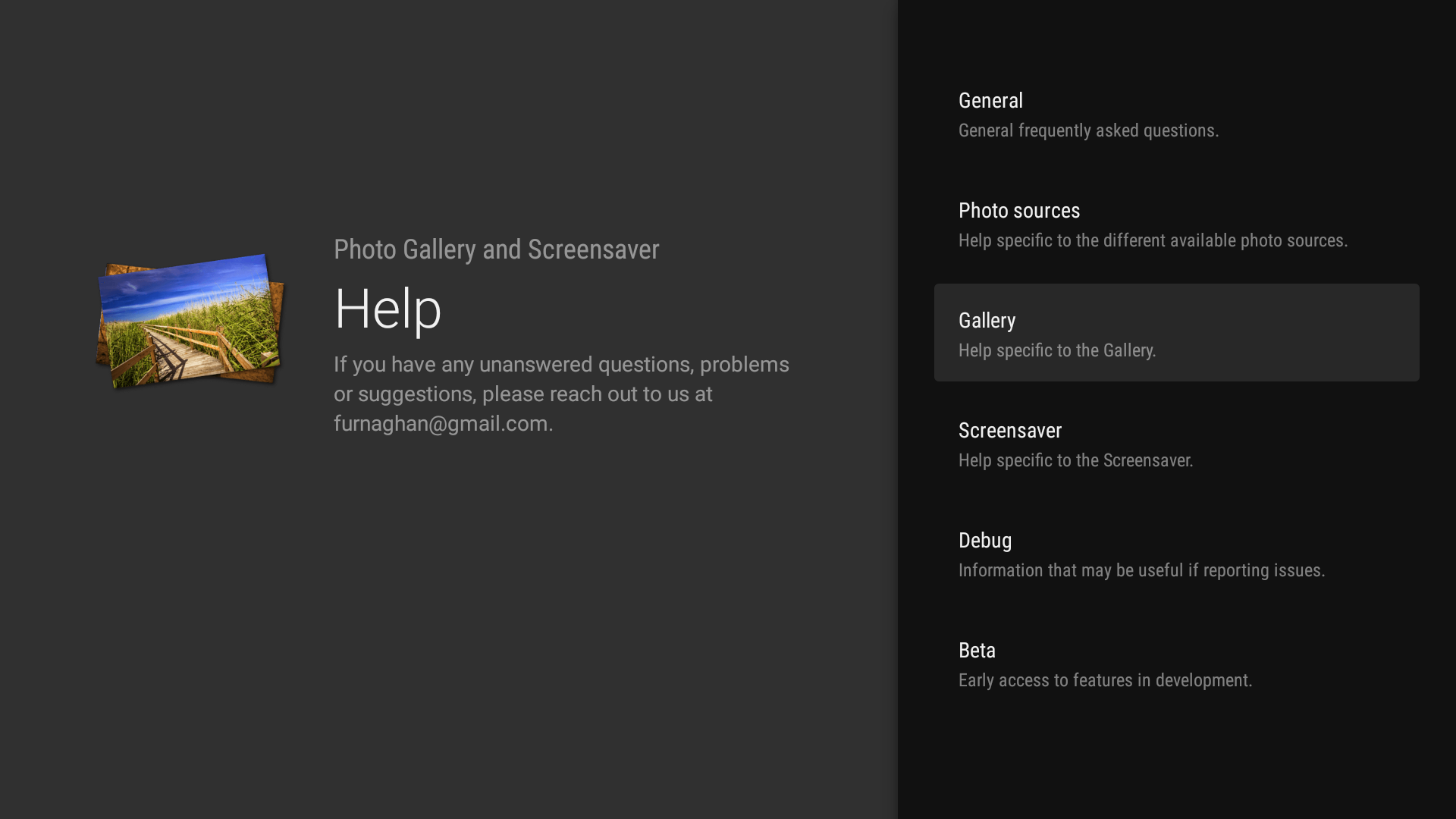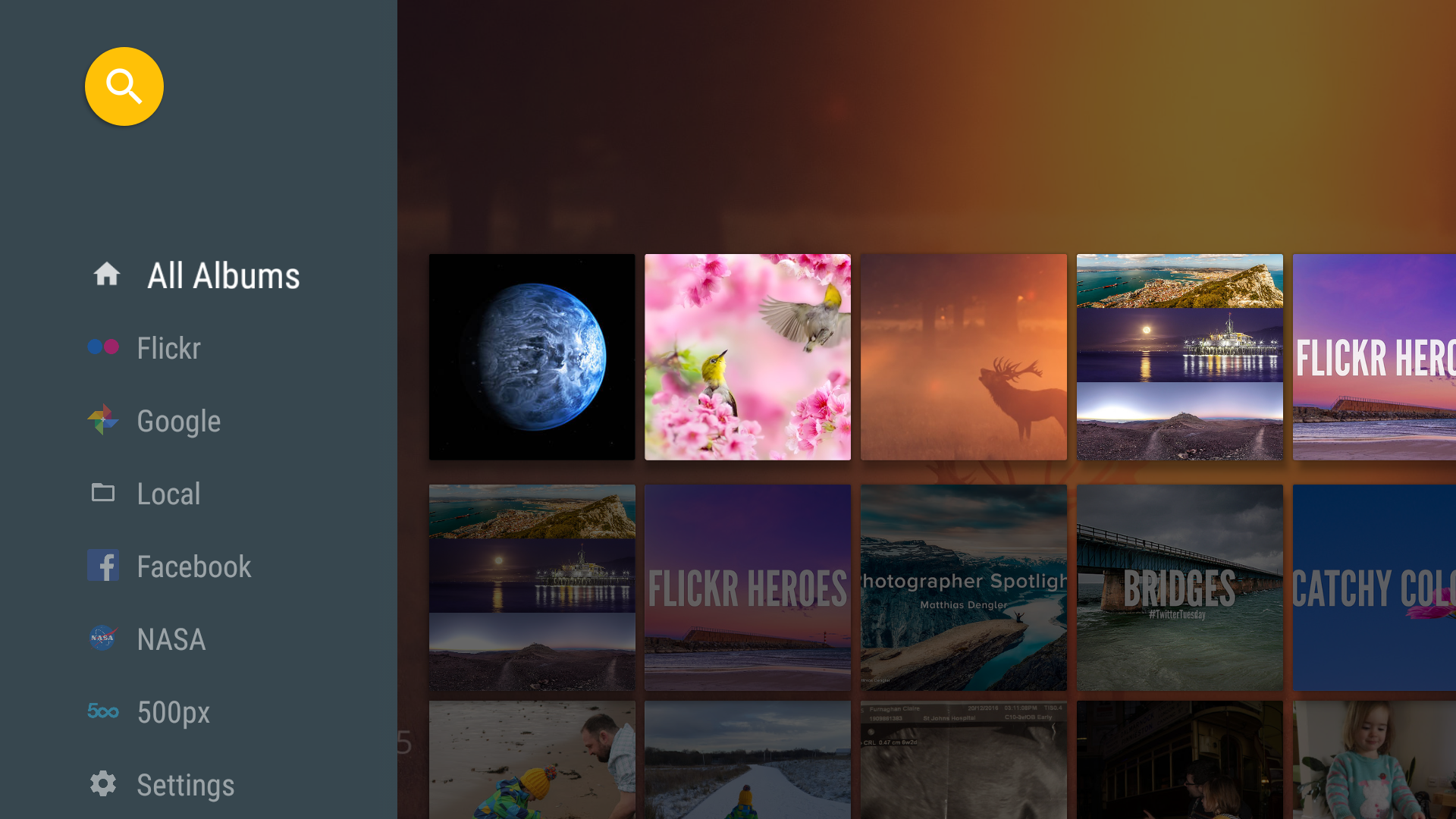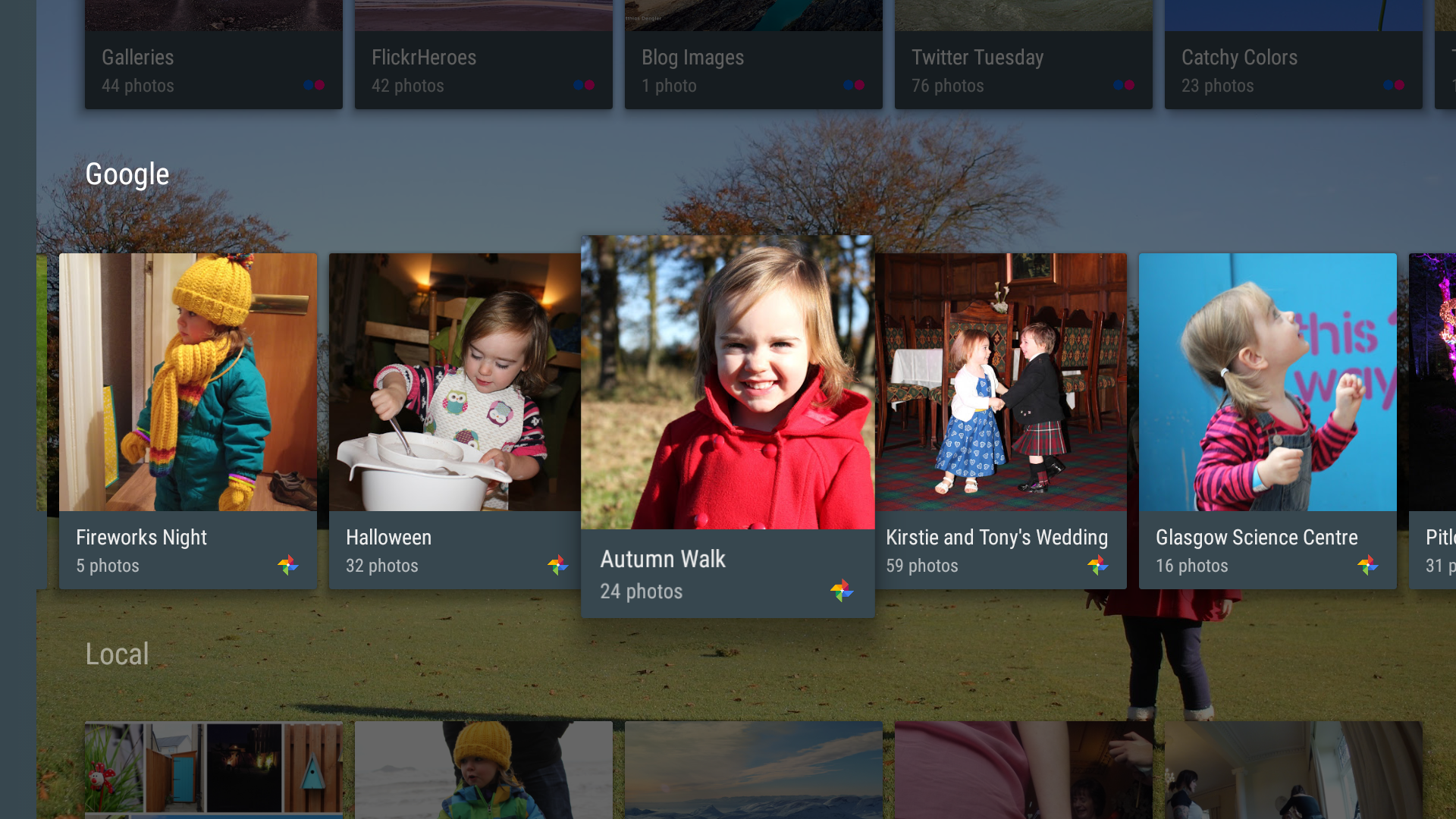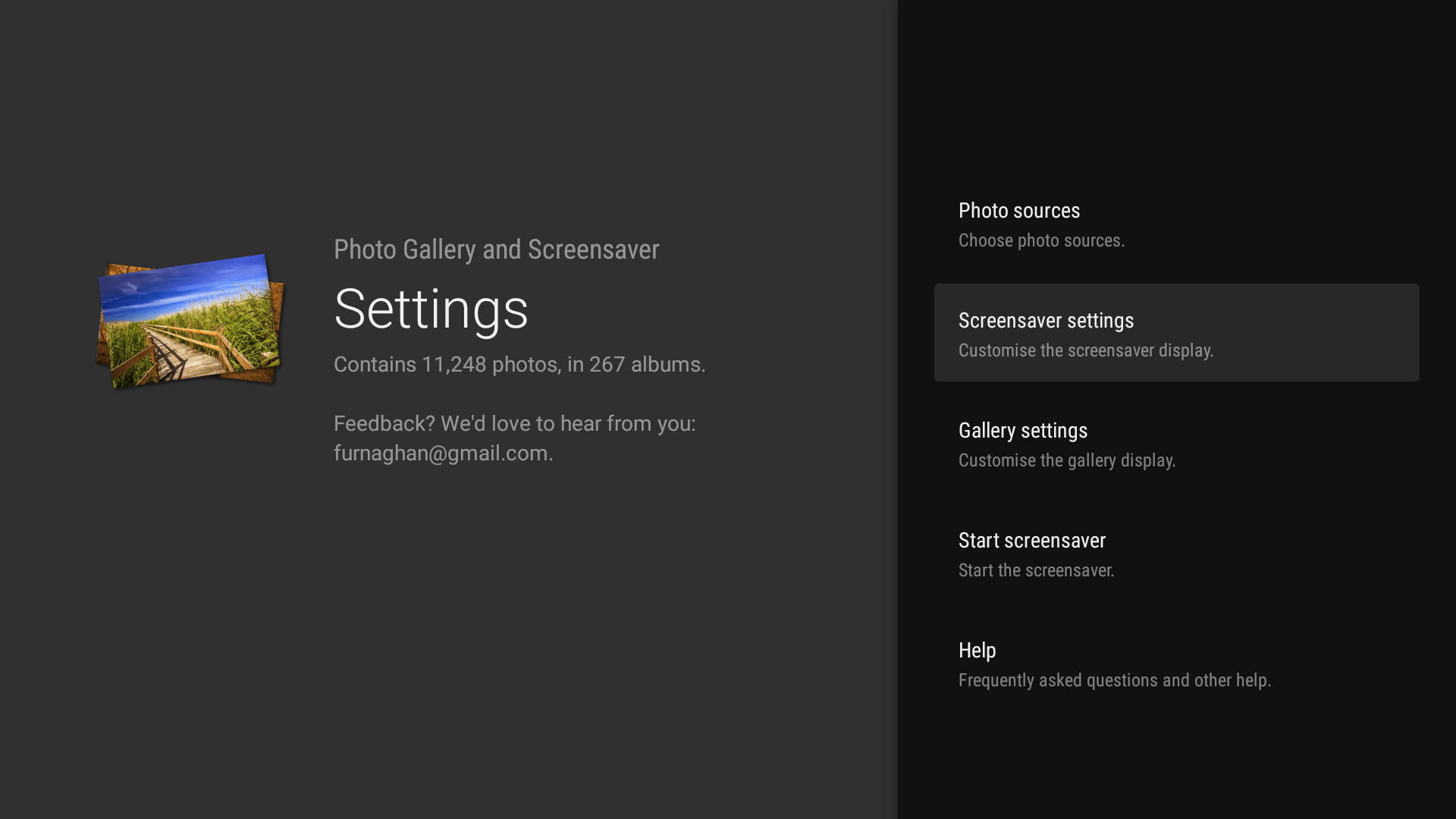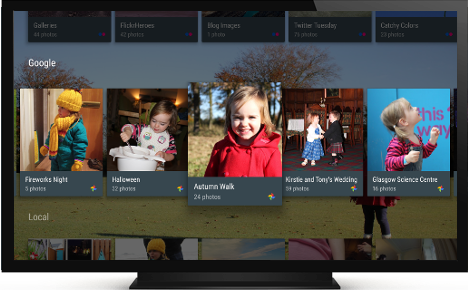
Photo Gallery and Screensaver
Photo Gallery and Screensaver is an Android TV app for viewing your photos, supporting photos from your device, as well as online sources such as Google Photos.
Features
- Optionally auto include new photos and albums.
- Easily include or exclude some or all albums.
- Browse your albums for each photo source you choose to add.
- Browse your photos and play your videos full screen.
- Play slideshows of your albums.
- Search your library.
- Photos load in the background for seamless playback.
- Customise the time delay between photos.
- Navigate between photos whilst daydreaming.
- Photos are chosen intelligently based on when they were taken and last viewed.
- Choose to show or hide: portrait photos, the time, information about the photo, currently playing artist and song, if available.
Supported Sources
Aerial videos
Include videos from the Apple TV screen saver that display aerial movies shot over New York, San Francisco, Hawaii, China, etc.
External (USB)
Include photos from removable USB drives and SD cards.
Fanart (Kodi)
Include fanart from TV and Movies that you watch. This product uses the TMDb API but is not endorsed or certified by TMDb.
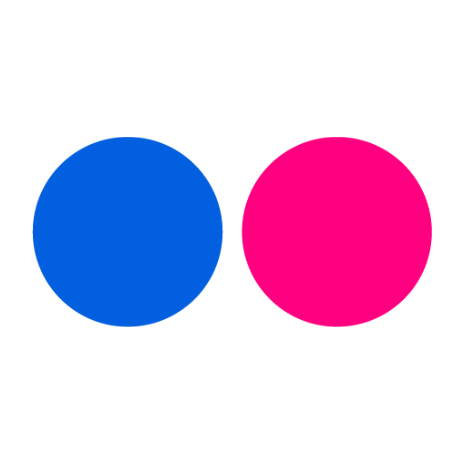
Flickr
Include photos from you and your friends Flickr accounts.

Google Photos
Include photos from your Google Photos library.
Local
Include photos from this device.
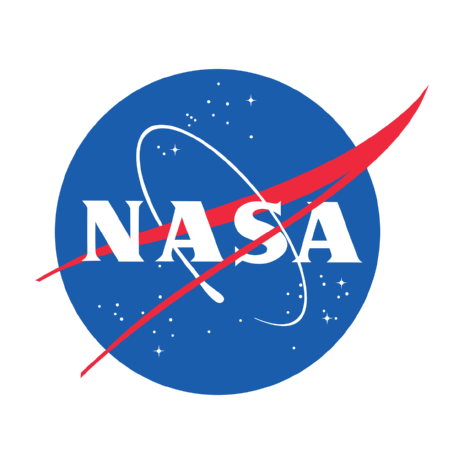
NASA Image of the Day
Include photos from NASA's Image of the Day collection.
Network
Include photos from a network share. Please note photos from network shares can be slower than other sources as there are no provided thumbnails. Also please note we currently only support SMBv1.

The Guardian
Include photo galleries curated by The Guardian on their Featured Galleries webpage.
Please note this is not endorsed by The Guardian.
Privacy Policy
Please note the below privacy policy applies to all Supported Sources (see above). Specifically this includes your Google Data, among others. {source} will be used to indicate the appropriate data source, depending on which type of sources you have configured.
Access
There are four occasions when the app will connect to your {source} account to save the metadata of your photos/videos into the app’s local database:
- When you first connect the app to your {source} account.
- When the app is launched.
- Periodically in the background when your Android TV is on.
- When you press the "sync now" button.
By regularly connecting to your {source} account we can ensure that the information that the app stores about your photo library is kept up to date. This means that when the screensaver or gallery starts we are showing you recent and relevant photos and albums.
There are three occasions when the app will download your photos or videos stored:
- When your screensaver starts and displays one of your photos or videos that photo or video will be downloaded.
- When the app is launched, and therefore the gallery is displayed, any visible thumbnails will be downloaded and displayed.
- When you interact with the gallery and open a photo or video that photo or video will be downloaded.
Usage
- We display the account username within the settings menu to distinguish between multiple logged in users.
- We use album titles within the gallery.
- We use your photos and videos to create a customisable slideshow which can be started manually from within the app, or set to start automatically when your Android TV goes to sleep.
- We display your photos and videos within a gallery to allow you to browse your photos and videos and view them full screen.
- When displaying a photo or video we optionally display the album title, photo description, timestamp and exif data.
Storage
While you remain logged in with your {source} account within the app the following information is stored in a private database within the app. This data is not shared, uploaded or exported in anyway.
- the account username is saved,
- the metadata about photographs and videos: a URL to the photo or video, the album the photo belongs in, the title, description, timestamp, exif data, and dimensions.
- all album titles are stored.
All this information is used to be able to display both the file and information about the file in the screensaver and gallery.
Photographs and videos will be cached temporarily by the app as they are displayed, but are never stored permanently.
Deletion of your data
When you log out of your {source} account within this app, all the above information is completely deleted.
Sharing
There is no sharing of any information in any way within the app. Everything is stored entirely on the users device.
Frequently Asked Questions
Enabling the screensaver on a Fire TV device
On Fire TV devices it is not possible to set a custom screensaver without using developer tools. To set this screensaver on a Fire TV device using developer tools:
- Connect to your Fire TV device via ADB.
- Set the screensaver app using the command:
adb shell settings put secure screensaver_components com.furnaghan.android.photoscreensaver/com.furnaghan.android.photoscreensaver.PhotoScreensaverDreamService